Used this to quickly map the controls for a USB MIDI mixer to volume/EQ gains in REAPER.
-
Click the Track Envelopes button to select FX parameters
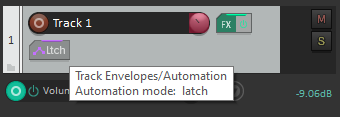
-
Tick 'Active' checkbox (the one of the left). If deactivating, you might also need to uncheck 'Visible' to hide the row
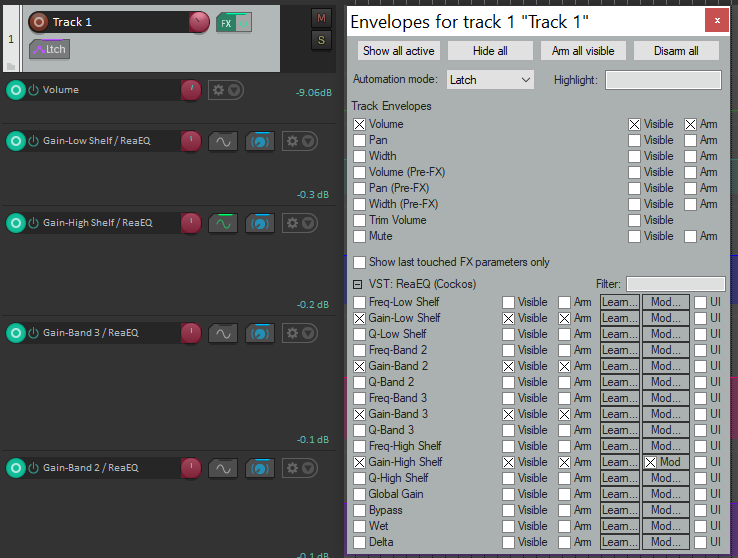
-
There are little "learn" buttons in the Select Envelopes popup, otherwise click the MIDI Learn button on the track
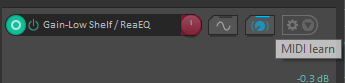
-
Move MIDI controller, then click OK
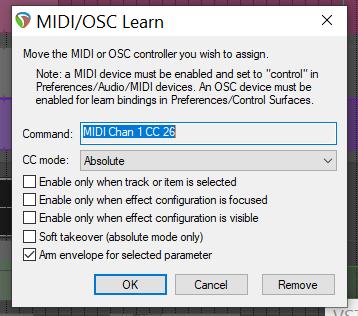
For non-FX things like volume and panning, can use the View Actions menu, select the action (for example "Set volume for track 1"), and click Add to add a control.